 | |
| Sekadar gambar hiasan |
Dipendekkan cerita semalam aku ada chat dengan kawan aku ni...Dia budak U kot...Degree dalam IT...
So aku tanyalah kat dia camna nak lajukan broadband...Pastu di ajar aku cara nak lajukan broadband...Tapi
sampai sekarang aku belum try lagi...Malam nanti la baru nak try...haha...So aku nak kongsi dengan korang!
Aku akan bagi cara yang paling simple ok...simple dari pecahkan pimple...
1) Click on Start Button.
2) Select Run From Start Menu.
3) Type gpedit.msc
4) Expand the [Administrative Templates] branch.
5) Then Expand the [Network] branch.
6) Highlight(Select by Single Click) [QoS Packet Scheduler]
7) Double-click [Limit Reservable Bandwidth] (Available in Right Side Panel)
8) Check(Select By Single Click on it) [Enabled]
9) Change [Bandwidth limit %] to 0 %
10) Click [OK] Button.
11) Restart Your PC.
12) Now Check Your Broadband Speed.
Over simple kan?haha...
P/s: Selamat mencuba! Nanti kalau korang da try jgn lupa bagitau ok!
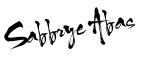


9 comments:
kenapa tak de pun!!!
haha...tu aq xtaw la....nnt aq tnya membe aq2...aq pn xtry ag ni...:c:
Nanti aku try juak ya...
thanks for the info...
sbnrnya..aku pakai broadband pun, broadband pinjam...
ihihihihih.
^_______________^
yeeha!!
nice one.try2 la dlu.hihi
x laju pun..hehe
@wan T A N ho:xlaju ea?ok tq bgtau...jap ag aq terjah membe aku...hehe...aq xtry lg pun ni...sbb bg aq xdenye nl laju...nak laju beli la pakej yg pling mahal...tgok laju x laju...ad btul x?haha
ni kene torai ni. hehe.
@nadiah daud:torai jgn x torai...
den x torai lgi ni...
ada x cara nk lajukn streamix...?heheheeheee
Post a Comment